
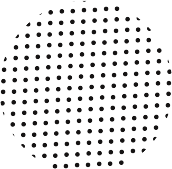
Setting up an Echo Show, regardless of the generation (Echo Show 1st, 2nd, 5th, etc.), involves a series of straightforward steps. Here’s a comprehensive guide to help you set up your Echo Show:
1. Unboxing and Initial Setup
- Remove the Echo Show from its packaging and plug it into a power outlet using the provided power adapter.
2. Power On and Connect to Wi-Fi
- The Echo Show will automatically power on once connected to power.
- Follow the on-screen instructions to select your language and connect the Echo Show to your Wi-Fi network. You’ll need to enter your Wi-Fi password during this step.
3. Download the Alexa App
- If you haven’t already, download the Alexa app on your smartphone or tablet from the App Store (for iOS devices) or Google Play Store (for Android devices).
- Sign in to your Amazon account or create one if you don’t have an Amazon account.
4. Set Up the Echo Show in the Alexa App
- Open the Alexa app and tap on the menu icon (☰) in the top-left corner.
- Select Add Device.
- Choose the type of device you are setting up (Echo Show).
- Follow the on-screen instructions in the app to complete the setup process. This may include confirming your location and enabling permissions for features like Alexa calling and messaging.
5. Adjust Settings and Customize
- Once your Echo Show is set up, you can customize its settings in the Alexa app. This includes setting preferences for the home screen, managing connected smart home devices, setting up routines, and more.
6. Explore Alexa Skills and Features
- Take some time to explore the capabilities of your Echo Show. You can ask Alexa for weather updates, news briefings, control smart home devices (if you have any), play music or audiobooks, and much more.
Additional Tips:
- Camera and Microphone: If your Echo Show has a camera (like the Echo Show 8 or 10), you may need to adjust privacy settings regarding camera use and microphone access.
- Skills and Customization: Explore the Alexa Skills Store in the Alexa app to discover additional skills and integrations that enhance the functionality of your Echo Show.
- Voice Control: Consider setting up Voice Profiles in the Alexa app to personalize your experience and improve voice recognition.


